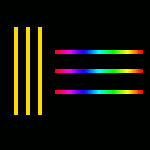
The leader follower operation of the fixtures allows a single leader fixture to control any number follower fixtures which can make simple stand alone setups much quicker to configure and easier to manage. Different leader follower groups enable up to 25 seperate control groups.
To begin setup in leader follower select [All Fixtures] in the config tab from the fixture picker and put them all into follower mode. You could also scroll down to the leader / follower group number and put them all into group 0 if you want them all responding to a single leader..
Then select any one of the individual fixtures from the picker and put it into leader mode. All of the fixtures should light up according to the stand alone settings of the leader. If you then select the leader from the fixture picker, go to the program tab and change some settings for this leader you should see all of the fixtures respond.
To setup a new group select and [Flash] some slave fixtures to choose which ones you would like to put on a new group and change the master slave group to 1 for these fixtures. They will then stop responding to the master of group 0. Set one of the slaves on group 1 to be a master and then you have seperate control of the entire of group 0 and group 1 via their masters.
Notes
- You can have multiple leaders on the same group that each send seperate control data to the group.
- The fixtures picker displays the mode as MA- for a leader and SL- for a follower followed by the group number. This helps to quickly pick the MA-0 to control group 0, MA-1 to control group 1 or just to spot errors in the config quickly. (Legacy code moving away from the master slave terminology)
- It is worth picking a fixture with good signal strength for the leader. The closer to 0db the better.
